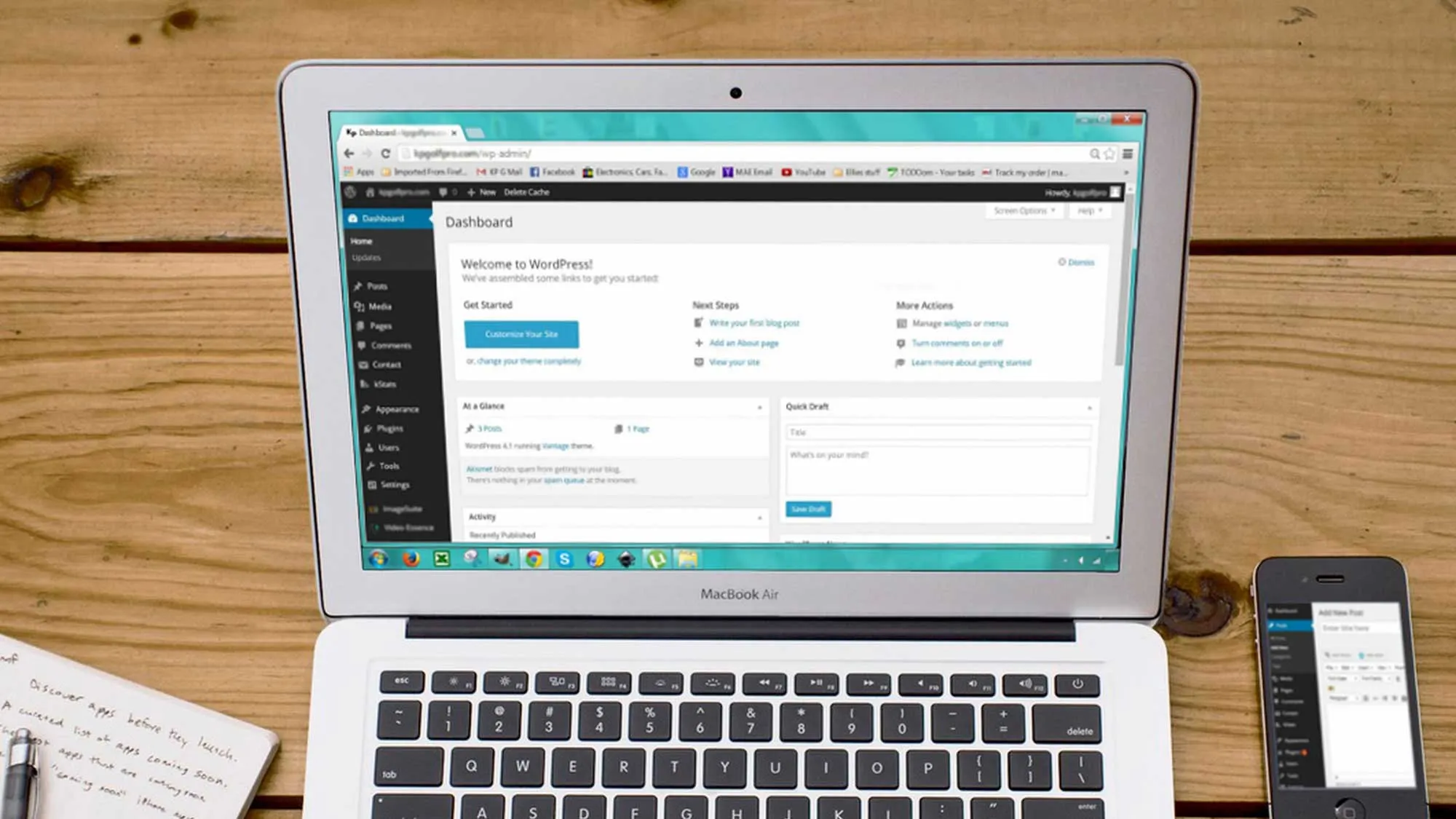
Are you a WordPress website owner? You already know that regular maintenance is crucial for the security and performance of your site.
But did you realise there are even more reasons why WordPress maintenance is important? In this article, we'll explore the top 7 reasons why you should prioritise maintaining your WordPress website.
From enhancing security to improving SEO and user experience, there are numerous benefits to keeping your site up to date. So, let's dive in and discover why maintenance is vital.
The Impact of Regular WordPress Updates
You should regularly update your WordPress site to ensure the latest features and security measures are implemented. Regular updates provide several benefits for your website.
First, they allow you to discover new features that enhance your site's functionality and make content management easier. Additionally, regular updates improve your site's SEO by optimising its performance and contributing to better search engine rankings. This is crucial for attracting organic traffic and staying ahead of your competitors.
Enhancing Security: Protecting Your WordPress Site
Regularly updating your WordPress site is essential for enhancing security and protecting your site from potential hackers and unauthorised access.
By implementing WordPress security measures, you can minimise the risk of common security vulnerabilities. Hackers often target outdated versions of WordPress, as they may contain known security flaws.
Regular updates ensure that you have the latest security patches and fixes, making it harder for hackers to exploit your site. Additionally, updating your plugins and themes is equally important, as outdated versions can also be susceptible to attacks.
It's crucial to stay vigilant and regularly monitor for any security vulnerabilities. By keeping your WordPress site up to date and implementing necessary security measures, you can significantly reduce the risk of unauthorised access and protect your valuable data.
The Significance of Speed in WordPress Maintenance
Improving site speed is crucial in WordPress maintenance as it enhances user experience and contributes to better search engine rankings. When it comes to improving website performance, the importance of website speed can't be overstated. Here are three reasons why it should be a priority in your WordPress maintenance:
- User Satisfaction: A fast-loading website creates a positive user experience, reducing bounce rates and increasing engagement.
- Search Engine Optimisation: Search engines prioritise websites that load quickly, leading to better visibility and higher rankings.
- Conversion Rates: Studies have shown that faster websites tend to have higher conversion rates, resulting in increased sales and revenue.
Disaster Recovery: Safeguarding Your Website
When it comes to disaster recovery, it's essential to have a plan in place and regularly test it to ensure the safeguarding of your website.
One crucial aspect of disaster recovery is the implementation of regular backups. By regularly backing up your website, you ensure that in the event of a disaster or data loss, you can easily restore your website to its previous state. Regular backups provide peace of mind and minimise the impact of any unexpected incidents.
Ensuring website availability is another key benefit of disaster recovery. By having a solid disaster recovery plan that includes regular backups, you can minimise unscheduled downtime and ensure that your website is always accessible to your users. This helps to maintain a positive user experience and preserve your website's reputation.
Maximising Storage Efficiency: Saving Space in WordPress Maintenance
You can save space in your WordPress maintenance by removing unused plugins and optimising your database. This is important for optimising storage capacity and ensuring efficient database management.
Here are three key ways to achieve this:
- Remove Unused Plugins
- Identify and deactivate plugins that are no longer in use.
- Delete unnecessary plugin files to free up storage space.
- Regularly review and update your plugin list to maintain a clean and efficient site.
- Optimise Database:
- Clean up and optimise your database regularly to remove unnecessary data.
- Use plugins or manual queries to remove spam comments, revisions, and other unused data.
- Implement database optimisation techniques to improve site performance and speed.
Need help improving your site?
Our team have seen incredible performance growth from improving wordpress backends from an SEO, speed and user experience point of view.
It's surprising how poorly some backends are set up by overseas agencies with inexperienced developers.
If you'd like to discuss improvements to your website further, reach out to us today.
Our dedicated experts are ready & waiting to get started today.

Subscribe to Q Insights



