
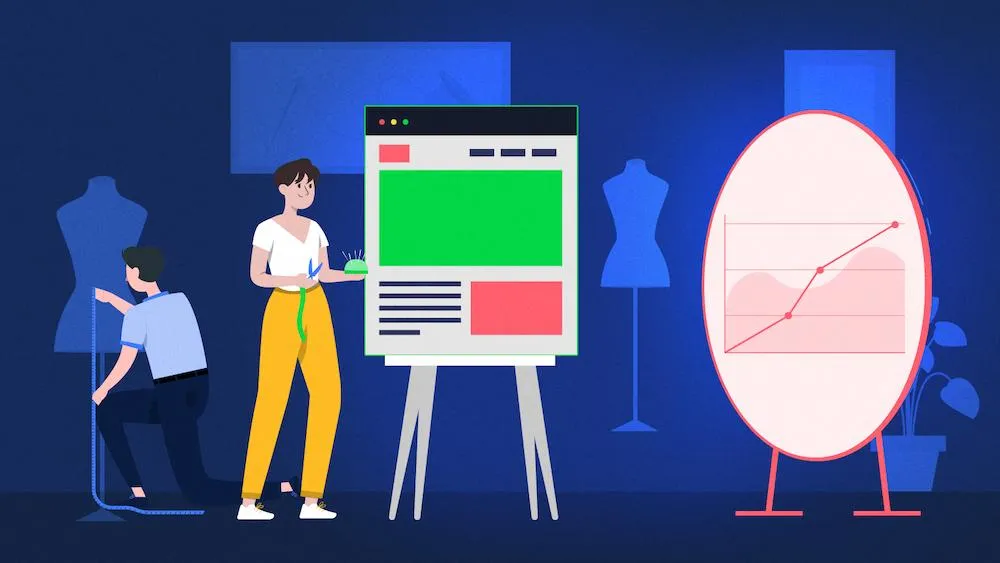
What is a Technical SEO Audit?
A technical Search Engine Optimisation (SEO) audit serves as a digital health assessment for your website, examining various factors such as crawlability, indexing, site structure, loading speed, and overall performance. A technical SEO audit makes sure your local SEO activities are increasing rather than decreasing your potential to generate organic traffic.
Technical SEO audits assist in identifying problems that could prevent crawlers from indexing your web pages. Additionally, the audit will help in recognising and fixing problems that irritate users, which can as a result, enhance the user experience.
Reasons to conduct a technical SEO audit
Boost Search Engine Result Page Rankings and Traffic
Conducting a technical site audit is crucial to uncovering issues that could negatively impact your Search Engine Result Page (SERP) rankings. If Google cannot crawl your content and index your pages effectively, your website will struggle to rank well and attract visitors.
Nevertheless, a timely audit can identify and resolve these issues before they escalate, thereby preventing significant harm. By addressing such issues, your website can achieve higher rankings in search results, drive more traffic, and generate an increase in leads.
Increased Conversion Rates:
Research has indicated that little enhancements from a technical SEO audit can result in noteworthy rises in conversion rates. This is a result of optimising site speed, which may lower obstacles to conversion and make it easier for visitors to take action, which will increase conversions and bring in greater revenue for your company.
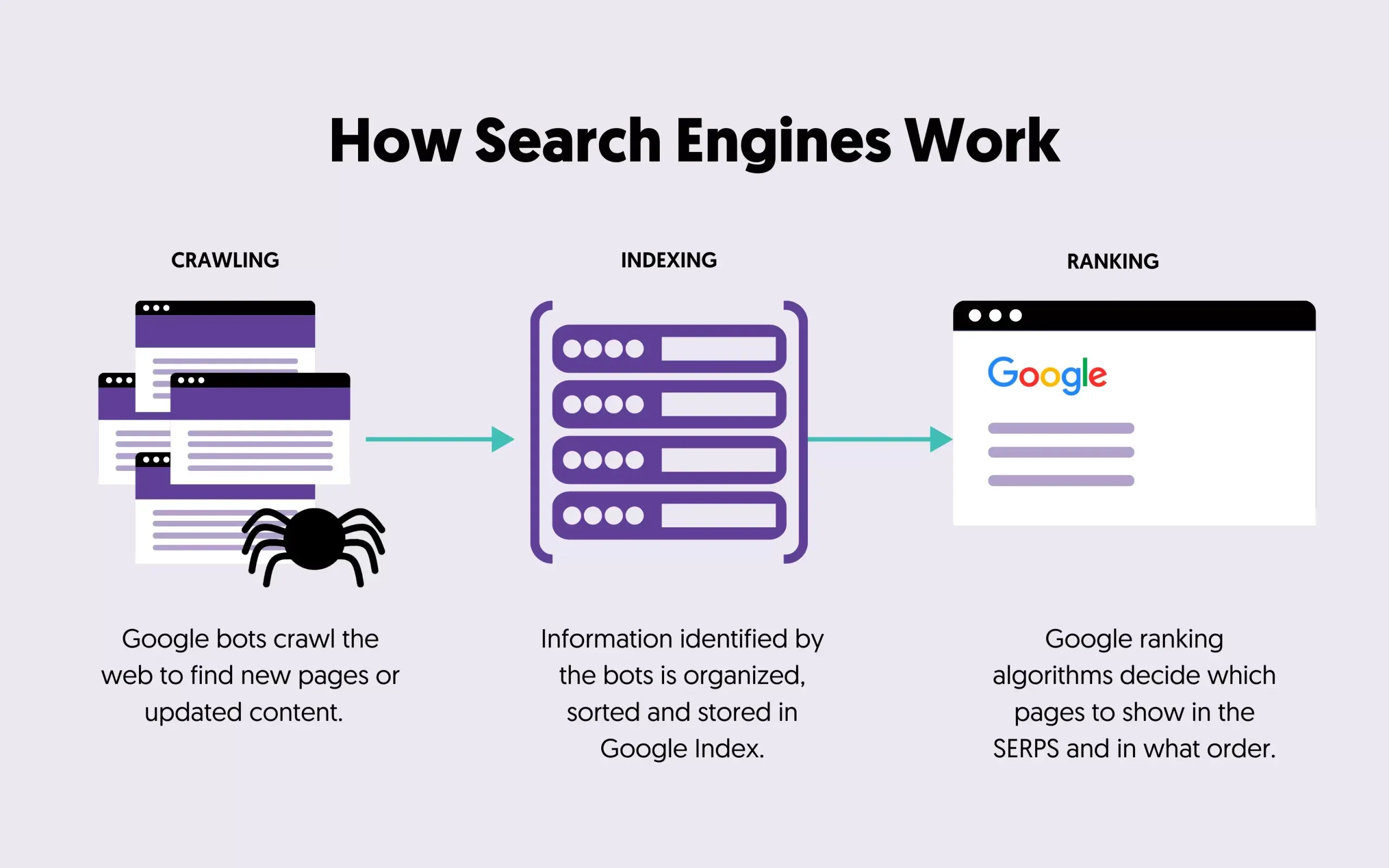
Step 1: Crawling
A fundamental aspect of any technical SEO audit is assessing the crawlability of your website. Search engine crawlers play a pivotal role in indexing and ranking your web pages, making it crucial to ensure they can navigate your site efficiently. Utilise tools like ScreamingFrog, Ahrefs and SEMrush to monitor how search engines crawl and index your content, identifying any crawl errors or issues that may be impeding the process, such as broken links, unavailable pages, or incorrect directives in robots.txt.
Indexation Errors
Incorrect indexing of your client's website can disrupt crawler operations and impede your ability to achieve high rankings in search engine results. By accessing Google Search Console (GSC) and reviewing the website pages indexed in the "Coverage" report, you can pinpoint indexing issues. This report lists pages that have received warnings alongside those that have not. If you cannot find certain pages in the report, it signifies that they have not been indexed yet.
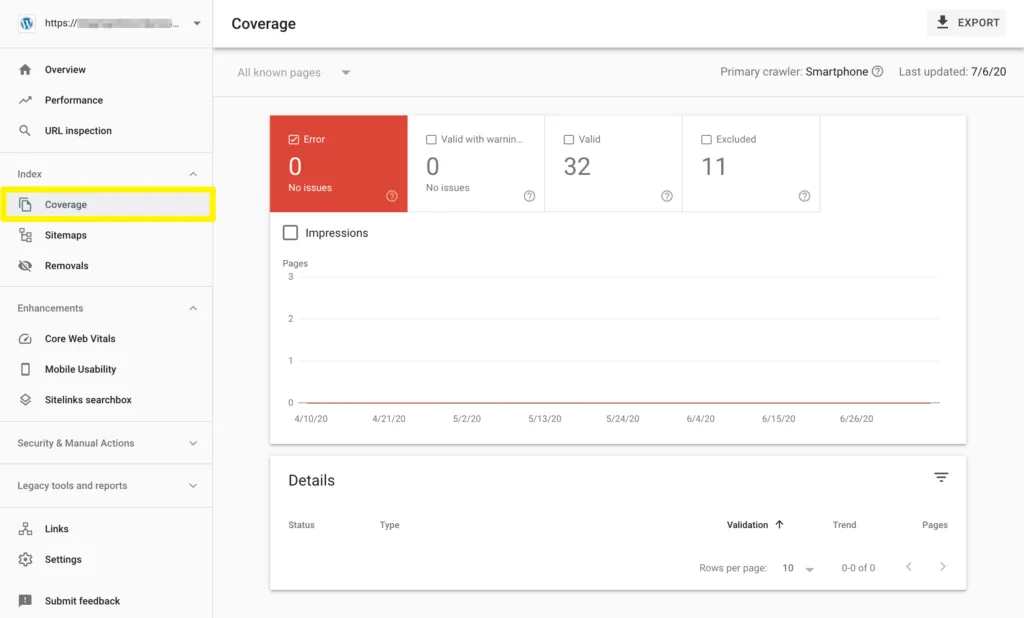
Robots.txt Files
The robots.txt file establishes the guidelines for the website. If it's inaccurate, it can lead crawlers to overlook web pages. To detect robots.txt errors, search for "Disallow /" within Google Search Console. Modifying this rule will enable your bots to crawl the site, subsequently allowing it to be indexed by search engines.
Robots Meta Tags
A robots meta tag, an HTML snippet, informs search engine robots about the actions permissible on a specific page. This tag provides control over crawling, indexing, and the presentation of information in search results. Typically situated within the <head> section of a webpage, it plays a crucial role in managing search engine interactions with the page. When crawlers encounter a "noindex" directive, they interpret it as an indication to refrain from crawling that particular page. If a page is mistakenly marked as "noindex," this designation can have adverse effects on the website's ranking potential.
Step 2: Check Site Structure

A website's construction needs to be solid and strong. The hierarchy of web pages and the internal connections that link them to one another form the basis of the structure. When checking site structure, you should focus on user-friendly URL's and navigation.
User Friendly URL's
User-friendly URLs are web addresses that are easy to read, understand, and remember for users. You should use a URL inspection tool to:
- Create URLs that are straightforward and descriptive in nature.
- Steer clear of excessive length when crafting URLs.
- Opt for static URLs as opposed to dynamic ones.
- Strive to integrate the primary keyword of your page into the URL structure.
Navigation:
Ensuring smooth navigation on your website is crucial for user satisfaction and engagement. An organised site also simplifies content management. Through categorising and grouping related pages, you establish a cohesive and user-friendly browsing environment.
To start, prioritise clear menu structures. Avoid cluttered menus and unconventional labels, as these can often confuse visitors rather than help them navigate efficiently.
Additionally, in your audit, you should assess the depth of your client's website. If you find it unsatisfactory, leverage your keyword research to organise pages based on relevance and begin streamlining the structure.

Duplicate Content
Google views duplicate content cynically, which can detrimentally affect your SEO efforts if the same information appears across multiple web pages.
Identify potential duplicate content issues on your website by conducting a thorough examination of similar or identical content across different pages. Duplicate content can harm your site's SEO performance as search engines may have difficulty determining which version to rank, potentially leading to lower visibility in search results.
To start the process of duplicate content identification in your thorough technical SEO audit can be done with SEO Penrith, utilise SEO tools that can help you identify duplicate content across all the pages of your website.
SEO tools like Screaming Frog, Siteliner, or Copyscape can assist in scanning your own site for duplicate content. Additionally, you can perform a manual site search on Google by typing 'your:website' followed by a unique snippet of text from a page. This can help you identify if there are multiple pages with the same content indexed by Google.
Canonical Tags Validation
Canonical tags play an important role in search engine optimisation by specifying the preferred version of a web page when duplicate content exists. During your website analysis, check that each page has a self-referencing canonical tag pointing to itself or the preferred URL to consolidate ranking signals.
In a technical SEO audit, ensuring the correct implementation of canonical tags across your entire site, is essential for preventing duplicate content issues, consolidating link equity, and improving overall crawl efficiency. Use tools like Google Search Console to identify any canonicalisation errors and address them promptly to enhance your website's organic search performance. Remember, canonical tags aren't directives but suggestions to search engines, so make sure they align with your SEO strategy.
Step 3: Mobile Friendliness Check
Google has fully switched to mobile first indexing. This means that optimising your website for mobile devices is imperative. This shift underscores the importance of having a mobile-friendly website, as it directly impacts your search engine visibility and rankings. A website that works well on mobile devices ensures that your content is properly crawled, indexed, and ranked by search engines, maximising your online presence and visibility.
Using tools like Google's Mobile-Friendly Test will aid in assessing and enhancing your website's adaptability and functionality across various devices, particularly smartphones and tablets. By utilising the insights provided by the tool, you can refine your site's mobile-friendliness through practices like employing responsive design, refraining from pop-ups, adjusting font sizes, and ensuring adequate spacing for touch elements.

Step 4: Check Internal Links
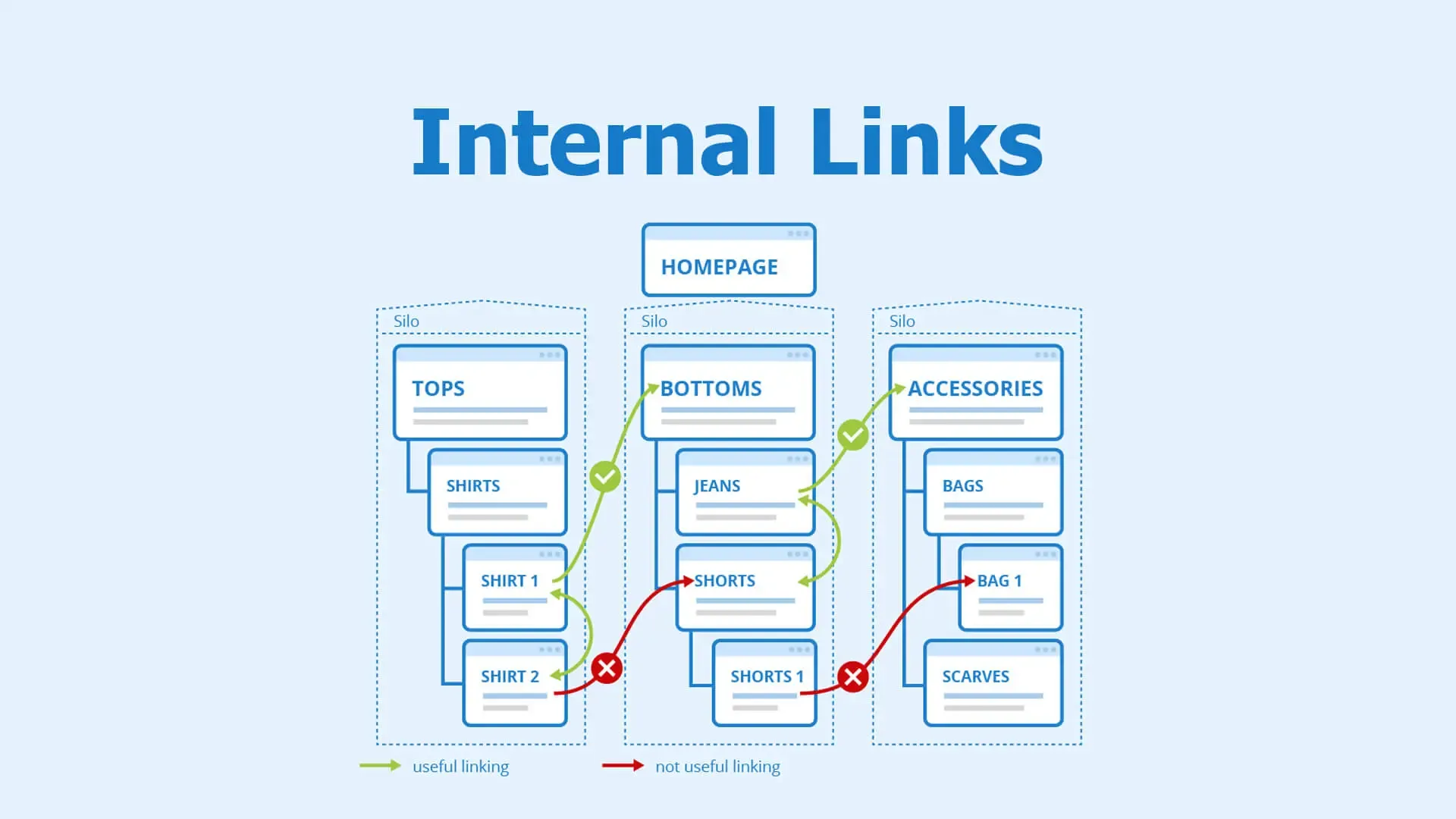
Internal linking is significant within the realm of technical SEO audits. When you strategically link relevant pages within your website, you not only enhance navigation but also effectively distribute link equity and contribute to the overall crawlability of your site. It's imperative to undertake a full audit of your internal links, ensuring they are optimised with descriptive anchor text and lead users to valuable and engaging content. To avoid internal linking issues, you should review the following components:
Fix Broken Links
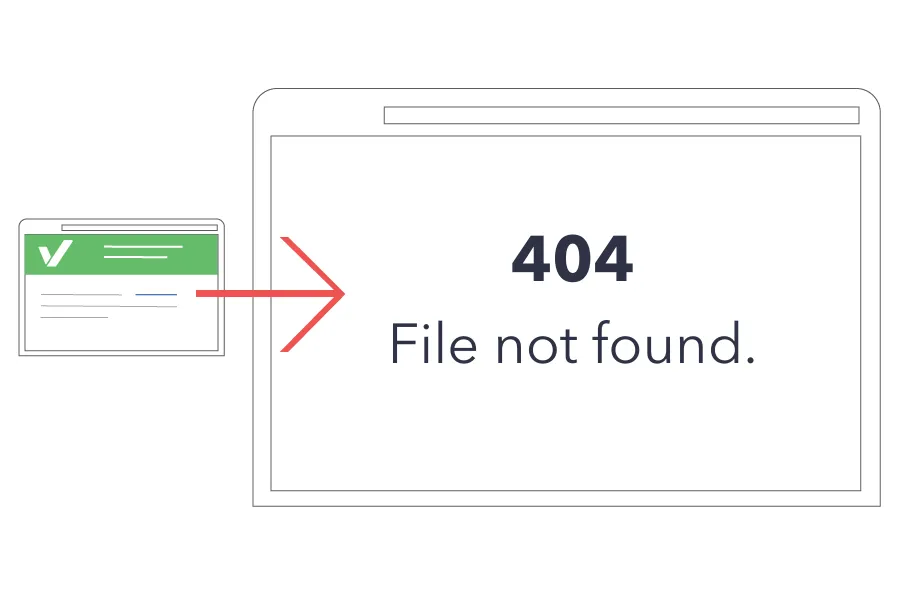
Broken links are detrimental to SEO because they lead to dead ends. Encountering a 404 error instead of the expected content is frustrating for both search engines and individual users. Consequently, users exit your website, and the link authority ceases. The greater the number of broken links present, the increased risk that Google might perceive your content as spam. SEMrush and ScreamingFrog's audit tools can assist in scanning through your site's pages, checking for HTTP status codes like 404 errors, which indicate broken links.
If you discover broken links during your audit, employ redirects to a new relevant page.
Orphan Pages
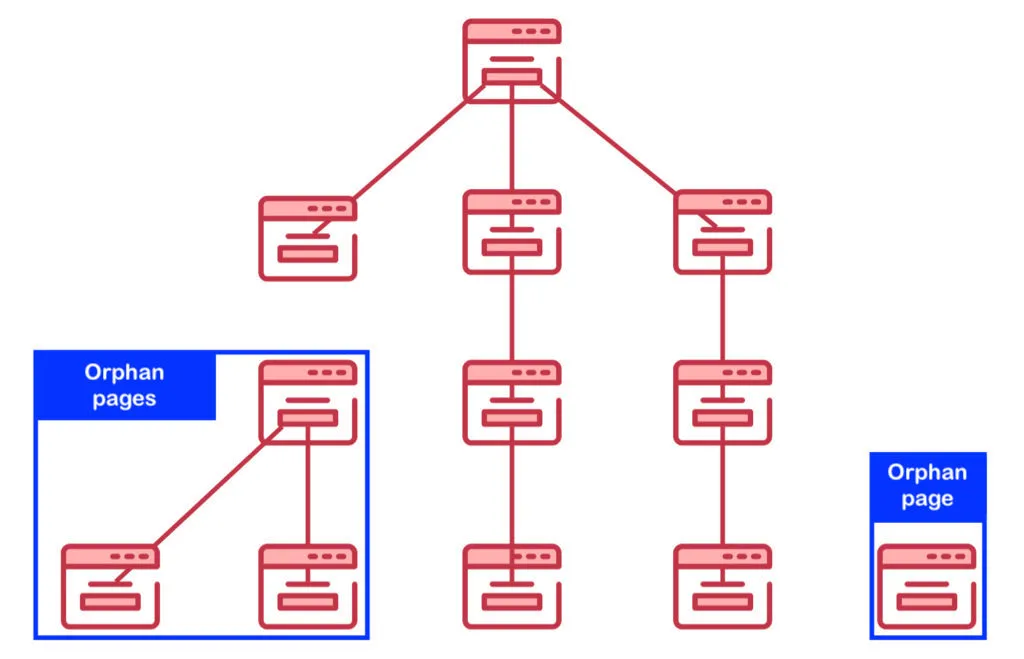
Orphan pages are those that lack links from any other page or section within your site. Consequently, users cannot access these pages unless they possess the direct URL.
You can use tools like Google Search Console or SEMrush's audit program to uncover orphan pages within your website. This can be completed by viewing the indexing status of your pages, helping you identify those lacking internal links.

To address orphan pages effectively, consider the following strategies:
- For important pages that have been overlooked, incorporate a suitable internal link to seamlessly reintegrate them into the website structure.
- In instances where the page is obsolete, deletion may be the most suitable course of action.
Before deciding on any of these remedies, it is recommended to assess each orphan page using Google Analytics to evaluate its traffic metrics. If a page receives traffic, deletion may not be necessary.
Step 5: Validate Backlinks:
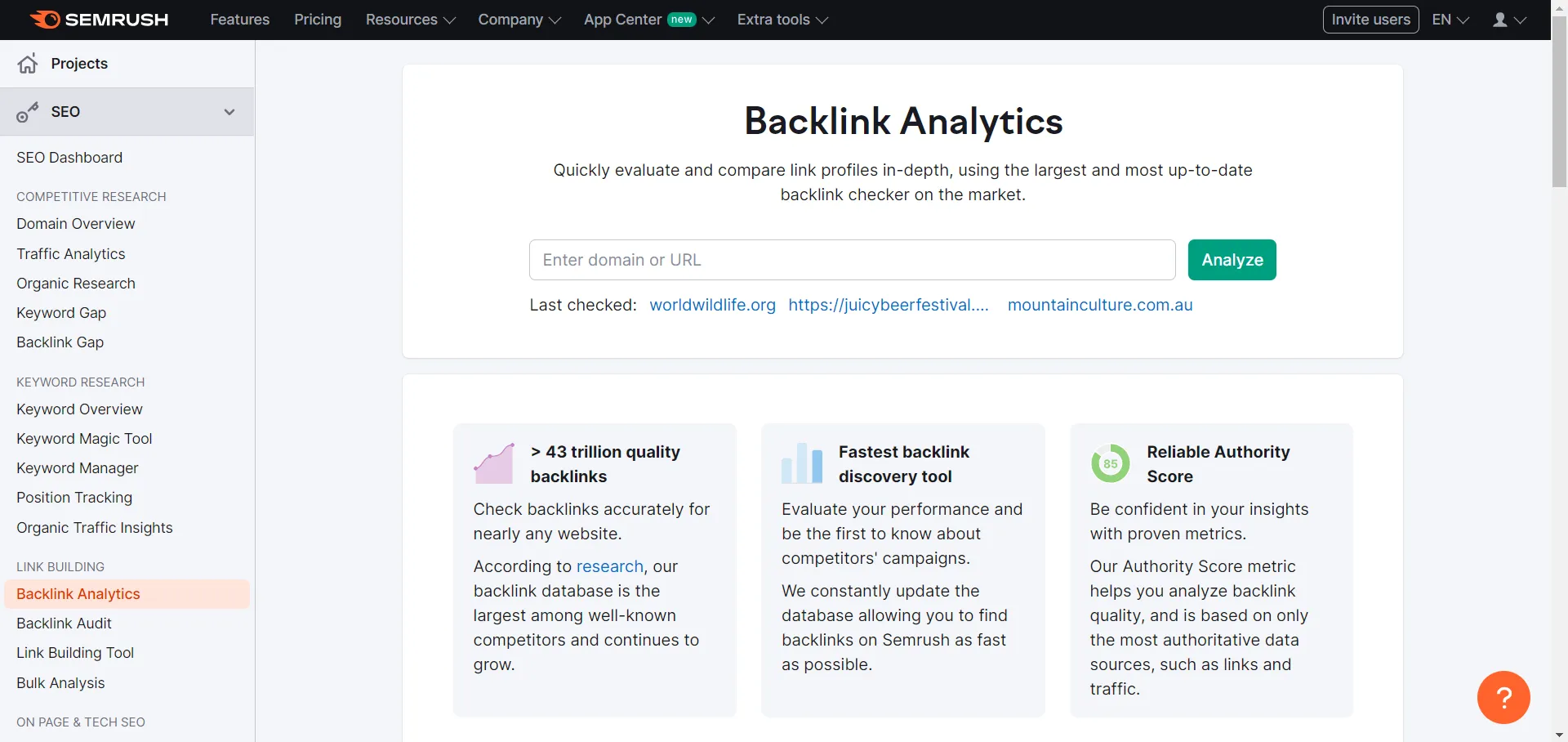
Backlinks serve as endorsements for your website, indicating validation from authoritative sources and assisting Google in recognising its relevance.
However, untrustworthy websites may burden your website as they are viewed as spammy links, which can ultimately inflict more harm than benefit to your SEO efforts.
SEMrush can help automate the process with its backlink analytics tool.
Step 6 : Improve Website Performance

Site speed is not only a critical ranking factor but also a key determinant of user experience. Slow-loading pages can frustrate users and deter them from engaging with your content, leading to higher bounce rates and lower search engine rankings. By optimising site speed through techniques like image compression, minification of CSS and JavaScript files, and leveraging browser caching, you can create a faster and more responsive website that delights users and search engines alike. Improving site performance is crucial for several reasons:
Search Engine Rankings:
Page speed is a significant ranking factor for search engines. You may improve your visibility and organic traffic by signalling to search engines that your website offers a top-notch user experience through page speed optimisation, resulting in higher rankings in search engine results pages.
Enhanced User Engagement
When a well-optimised website loads rapidly, is user-friendly, and provides a smooth browsing experience, it encourages visitors to spend more time on your site, engage with your content, and ultimately leads to improved conversion rates and higher search engine rankings.
Core Web Vitals:
Core Web Vitals are a set of specific ranking factors that Google considers essential for measuring user experience. They consist of three key metrics:
- Largest Contentful Paint (LCP): This measures how quickly the main content of a page loads.

- First Input Delay (FID): FID measures the responsiveness of a page to user interactions.

- Cumulative Layout Shift (CLS): This measures visual stability.

Optimising your website with Web Vitals tools, such as Google Search Console, PageSpeed Insights, Lighthouse, and Chrome UX report, is the best approach to make sure you're fulfilling Google's requirements for site quality. It is possible to test and benchmark, comparing the results of each tool's performance scores.
Frequently Asked Questions
How Can I Monitor Changes in Search Engine Algorithms Affecting My Website?
To monitor changes in search engine algorithms affecting your website, stay informed through industry news, SEO blogs, and official announcements from search engines. Set up Google Alerts for relevant keywords. Utilise tools like SEMrush Sensor to track fluctuations in search engine optimisation results.
Regularly check your website analytics for traffic and ranking changes. Adapt your SEO strategies based on these updates to maintain visibility and performance in search engine results.
What Are the Best Practices for Handling 404 Errors on a Website?
When handling 404 errors on your website, it's important to provide a customised and helpful error page. Redirect users to relevant content or suggest similar pages to keep them engaged.
Regularly monitor for 404 errors using tools like Google Search Console to promptly fix broken links. Implement 301 redirects for any outdated URLs to guarantee a seamless user experience and maintain search engine rankings.
Prioritise user experience and efficient navigation to minimise negative impact on site traffic.
How Do I Ensure Proper Implementation of Hreflang Tags for International SEO?
To guarantee proper implementation of hreflang tags for international SEO, you need to specify language and country targeting to help search engines deliver the right content to users.
Correct hreflang usage signals to Google the language and region variations of your web pages, improving their visibility in relevant search results.
Regularly check hreflang tags for accuracy and consistency across your site to maximise international SEO effectiveness.
How Can I Identify and Address Issues Related to Structured Data Errors on My Website?
When identifying and addressing structured data errors on your website, focus on using tools like Google's Structured Data Testing Tool to pinpoint issues.
Once you've identified errors, rectify them by adjusting your markup code accordingly.
Regularly check for updates to Google's guidelines and make certain your structured data remains compliant.
Wrapping Up
A thorough technical SEO audit is essential for optimising your website's performance and maximising its visibility in search engine results. By addressing issues related to crawlability, site structure, mobile friendliness, internal linking, backlinks, and site speed, you can create a website that is well-equipped to rank highly and attract organic traffic. Armed with the insights and tools provided in this guide, you can embark on your journey towards mastering the art of technical SEO audits and propel your website to new heights of online success.
Our dedicated experts are ready & waiting to get started today.

Subscribe to Q Insights








